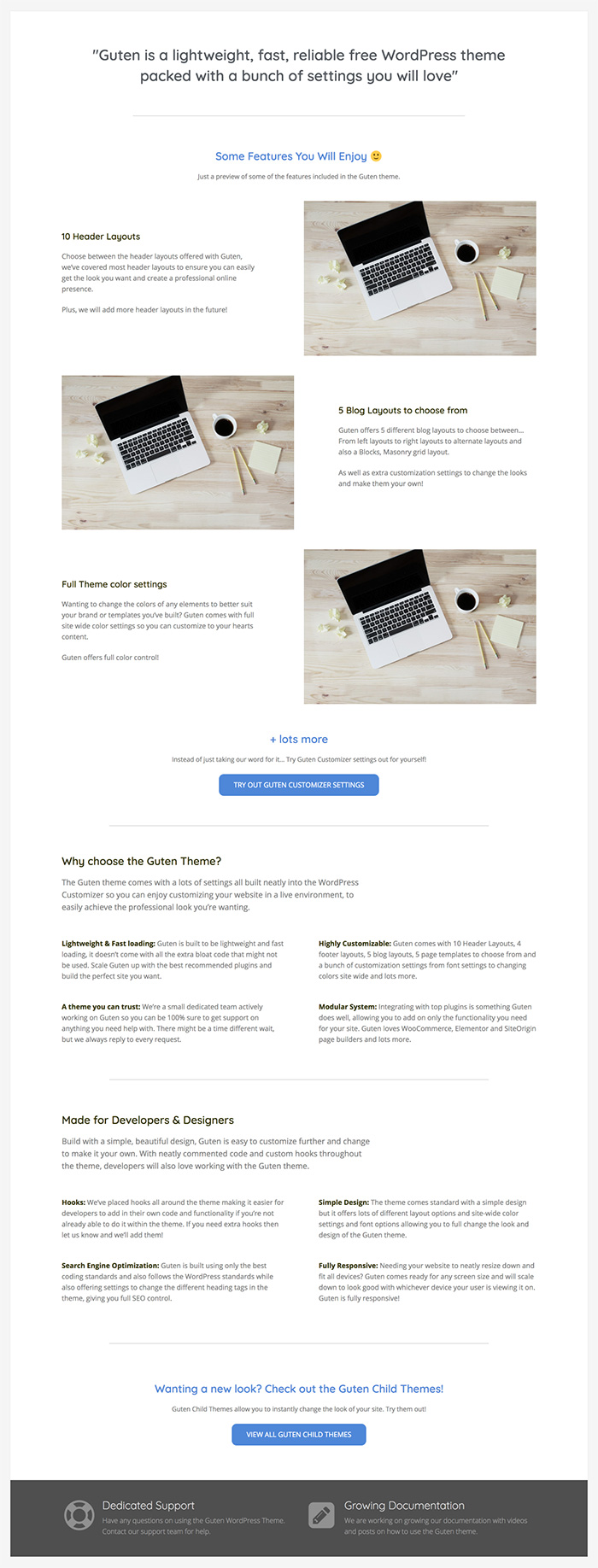-
Install the FREE Elementor page builder and activate the plugin.
-
Download the layouts below by clicking 'Download Layout'.
-
Navigate to Templates -> Saved Templates in your WordPress Dashboard.
-
At the top of the page, click Import Template, choose the file/s and click Import Now.
-
You can now create a new page or edit an exisiting page in the Dashboard.
-
When editing a page with Elementor, you will now be able to import the template to that page and start editing the content to be your own.
Read more on importing templates.